What Is Cache-Control? Everything You Need to Know
Table of Contents
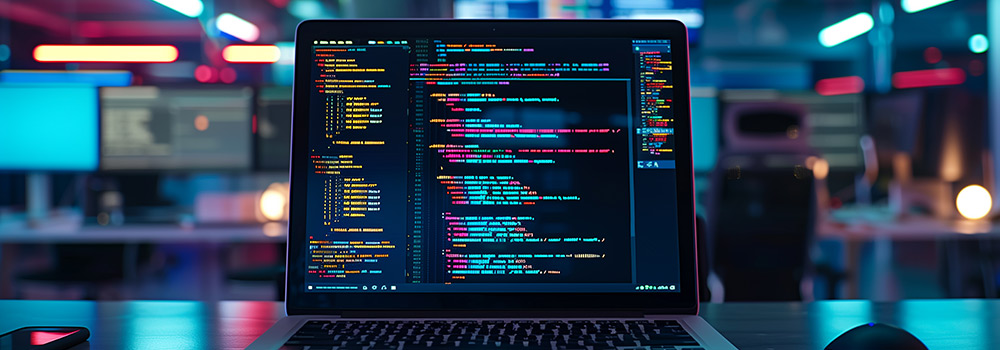
What is Cache-Control?
Cache-Control is an important Hypertext Transfer Protocol (HTTP) mechanism that allows developers to dictate how resources will be cached when a user browses the internet. Without it, browser caching becomes less efficient, leading to slower load times and unnecessary origin requests.
As part of the headers exchanged between clients and servers, Cache-Control tells browsers and intermediary caches when a resource can be stored and under what conditions it can be reused.
By defining directives like expiration windows or revalidation rules, Cache-Control keeps frequently accessed assets closer to users, speeding up delivery while still ensuring content stays up to date when required.
What is Browser Caching?
Browser caching is the process by which a web browser temporarily stores website resources to speed up future page loads. On your first visit, resources such as images, scripts, and stylesheets are downloaded and saved to the browser cache. On subsequent visits, the browser can load these locally cached copies instead of fetching them again from the server, reducing latency and improving the user experience.
Cache-Control headers play a key role in controlling browser caching. They define how long a resource can stay in the cache (using directives like max-age), whether it must be revalidated with the server before reuse (no-cache), or if it should not be stored at all (no-store). By setting Cache-Control policies, developers ensure that cached resources are fresh, served efficiently, and aligned with intended performance and security requirements.
Cached resources are not stored indefinitely. Each resource has a time limit, known as Time to Live (TTL), after which it is considered expired. Once the TTL expires, the browser must request a fresh copy from the server. The TTL and other caching rules are usually defined by HTTP headers, such as Cache-Control, Expires, or ETag, which instruct the browser how long to keep resources and when to validate them.
How the Cache-Control Header Works in HTTP ?
To understand how the Cache-Control header works, it’s essential to first look at what HTTP headers are and how they define communication rules between a client and a server.
HTTP headers can carry information about the resource, the client, or the server, and they define rules for data transfer, interpretation, and caching. For caching specifically, certain headers instruct browsers and intermediaries on how long to store a resource, when to revalidate it, and how to serve it efficiently.
Broadly, HTTP caching headers fall into four categories:
General Headers
General headers apply to both requests and responses, but not directly to the content of the message. Cache-Control is the most important example, specifying caching rules for the resource. Other examples include Date, which marks when the message was sent, and Connection, which controls whether the network connection stays open.
Request Headers
Request headers provide information about what the client is asking for or its capabilities. In caching, headers like If-Modified-Since or If-None-Match tell the server that the client has a cached version and under what conditions it should be updated.
Response Headers
Response headers include details about how the server handled the request. Caching-related examples include Cache-Control, Expires, and ETag, which guide browsers and proxies on whether a resource can be cached, for how long, and how to validate it.
Entity Headers
Entity headers describe the content itself and can appear in requests or responses. Examples relevant to caching include Content-Length, which specifies the size of the resource, and Content-Language, which indicates the intended audience.
Common Cache-Control Directives Explained
Cache-Control headers include information on caching – how to cache, when to cache, when not to, and more. They are directives consisting of key-value pairs separated. The key always appears as “Cache-Control”, and the value appears on the right. For example, “Cache-Control: max-age” is one such directive.
Cache-Control directives can be request directives (used by the client) or response directives (used by the server).
Here are some of the most common Cache-Control directives:
Cache-Control: max-age
The max-age directive specifies how long the browser can use a cached HTTP response from the time the request was made, in seconds. For example, max-age=90 means the cached response remains valid for 90 seconds. Setting Cache-Control: max-age=0 tells the browser that the cached resource is immediately stale, forcing a revalidation with the server before reuse. This is useful for sensitive or frequently updated content.
For static files like images, CSS, and JavaScript, aggressive caching is possible. A cached response older than max-age is called stale.
Cache-Control: S-Maxage
S-maxage is similar to the max-age directive, but the “s” stands for shared, as in shared cache. This is relevant to Content Delivery Networks (CDN) and other intermediary caches. It overrides the max-age directive and the expires header field when present.
S-maxage vs max-age
The key difference between s-maxage and max-age is the scope of their effect. s-maxage only applies to shared caches like CDNs or proxy servers, and takes precedence over max-age when both are present. This allows you to control how long resources are cached in shared environments, which is important for protecting sensitive information from being stored too long in these intermediary caches. In contrast, max-age is primarily used for controlling caching on individual user devices, improving performance, and reducing server load.
Cache-Control: no-cache
The no-cache directive ensures that a cached resource cannot be reused without first checking with the origin server. Before using a cached version of the URL, the browser must revalidate it with the server. This behavior helps maintain proper authentication and ensures that the latest version of the resource is served.
Validation is typically performed using the ETag header, which allows the server to confirm whether the cached response has changed. If the response is unchanged, the browser can reuse the cached copy without downloading it again.
Cache-Control: no-store
No-store is similar to no-cache but simpler. With this directive, the HTTP response cannot be cached and reused. Instead, the resource has to be requested, and a full response is downloaded from the original server each time. This is especially relevant when dealing with private/personal information or banking data.
Cache-Control: no-transform
When resources are stored in the cache server, intermediate proxies can sometimes make modifications to these assets. For example, they could change the format of images and files in order to save space and improve performance. These modifications can cause problems if the asset is to remain identical to the original entity body. The no-transform directive tells the intermediate caches or proxies not to make any such modifications, including edits to the response body, Content-Encoding, Content-Range, or Content-Type.
Private Vs. Public Cache-Control
Public Cache-Control means that the resource can be cached by any intermediary between the server and the client, such as a proxy server, and this is enabled by the Cache-Control public directive. Private Cache-Control means that the resource can only be cached by the user’s browser and no other intermediary, which is why developers use the Cache-Control private directive.
From a security standpoint, Private Cache-Control is generally better because it reduces the risk of sensitive information being cached by unintended parties. For example, if a web page contains customer account information, setting the Cache-Control header to Private ensures that this information is not cached by a proxy server that other users may use.
However, Public Cache-Control may be necessary for certain resources that intermediaries can safely cache without any security concerns, such as publicly available images or CSS files. In this case, it is crucial to ensure that the resource is not sensitive and that appropriate caching directives are used to prevent unauthorized access to sensitive data.
In summary, the choice of Private vs. Public Cache-Control depends on the nature of the resource being requested and the application’s security requirements. As a security expert, it is important to understand these differences and ensure appropriate caching directives are used to minimize security risks.
Benefits of Using a CDN with Cache-Control Headers
To extend Cache-Control beyond the browser and improve delivery across regions, CDNs store web resources at edge locations closer to end users. Rather than pulling content from the origin for every request, proxy servers temporarily cache these assets and return them instantly on subsequent visits.
Modern platforms, such as CDNetworks, enhance Cache-Control strategies with fine-grained cache policies and programmable edge logic that adapts to content behavior in real time.
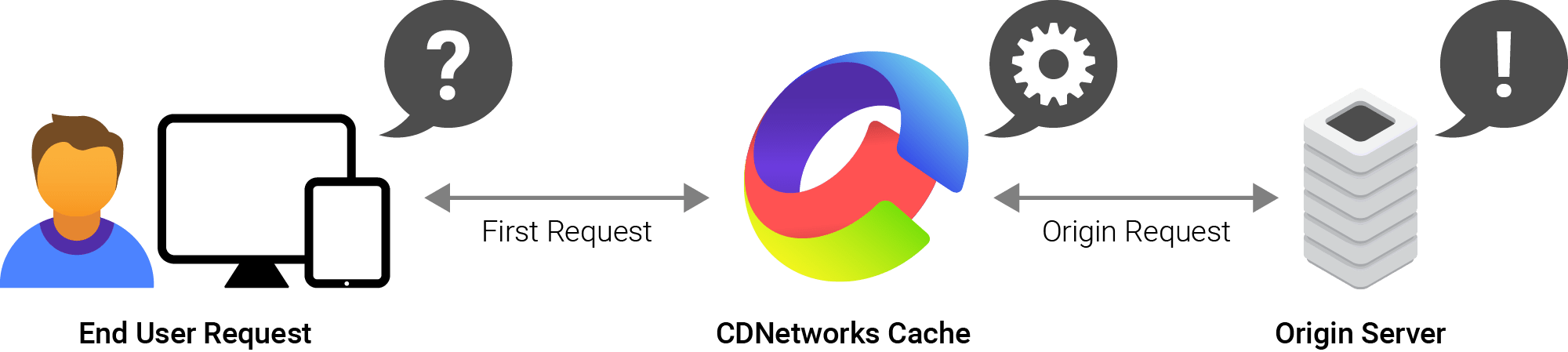
CDNs strengthen Cache-Control in three major ways:
1. They simplify cache policy management
It can be overwhelming for web developers to manually tag file types, tweak, and manage all the different cache headers. CDNs help them simplify cache policy management using user-friendly dashboards. Administrators can override cache header directives as and when needed and at a granular level to control specific files and file types.
2. They augment browser caching with proxies
Browser caching by itself does the job of downloading a website’s resources to your local drive after your first visit. CDNs can accelerate the delivery of these locally stored resources using proxies.
This helps bring content closer to the site visitors and makes sure that a single cached copy is served to multiple visitors. It also allows for quick delivery of resources, even to first-time visitors whose browsers may not have cached the site content yet.
3. They can help automate caching using machine learning
Some of the more advanced CDNs are capable of automating Cache-Control using machine learning (ML). ML algorithms can track content usage patterns and cache dynamically generated content and resources.
For example, an HTML file that has not changed much over time can be labeled static and classified as cacheable. It can be served directly from the CDN servers for faster page load and responsiveness. The algorithm can continue to track the status of the page and classify it as dynamic as soon as there is a change. This optimizes your storage and caching policies and improves content delivery speed.
Cache-Control FAQ
Is Cache-Control required for caching to work?
Browsers may still cache using default heuristics, but without explicit Cache-Control headers, caching behavior is unpredictable.
What should Cache-Control be set to?
The ideal Cache-Control setting depends on the resource type and how often it changes. For static assets like images or fonts, use Cache-Control: max-age with immutable for long-term caching. For dynamic or sensitive content, use Cache-Control: no-cache or Cache-Control: private to ensure freshness and security.
Does Cache-Control work without a CDN?
Yes, it controls browser caching. CDNs extend the same directives to edge servers for faster global delivery.
Is caching safe for dynamic content or personalized pages?
Yes, with the right cache strategy. You can bypass caching for private content while caching public components using directives like no-store, private, or max-age. Platforms such as CDNetworks support dynamic content acceleration with edge logic to maintain both speed and security.
More To Explore
Key Cybersecurity Statistics and Emerging Trends for 2026
A data-driven overview of cybersecurity statistics and emerging threats shaping 2026, including AI-driven attacks, DDoS, API exploitation, ransomware, phishing.
CDNetworks Successfully Mitigated a 1.01 Tbps Ransom DDoS Attack on a Major Software Download Platform
This attack was part of an organized RDDoS campaign that persisted for over a month. CDNetworks Flood Shield 2.0 ensured legitimate users experienced zero disruption.